|
The use of Adobe Acrobat Reader provides
so many exciting and useful ways to read and enjoy your issues of
The Mother's Heart Magazine. The follow tutorial will provide a brief
overview of the features built into each issue of The Mother's Heart and how
you can continue to gain the maximum value and encouragement for
each issue that you receive. If
you need Adobe Acrobat reader, it is available for free here:

If you need a utility to unzip the
compressed file, you can download WinZip here:

Note: All versions of Windows XP can
open a zip file and you will not need this utility.
Downloading your Purchased Issues:
Each issue of The Mother's Heart is stored in three formats for you to choose
from. If you have broadband and want improved image resolution for
high resolution screens or printing, then choose the largest file
with the highest resolution. Download time for approximately 3
megabytes over broadband is only a few minutes. If you have limited
disk space, intend to only view the file on your screen, or have a
slower internet connection, the lower resolution file is your best
bet. If you are using a dial-up connection, use the compressed file
(zipped) for minimum download time. If you select the higher or
lower resolutions downloads, the file will open in your internet
browser. If you select the compressed file, you will need to save it
in a specific location and then double click the zip file to open
and view it. All options require the installation of Adobe Acrobat
Reader.
Setting the zoom for
most comfortable viewing:

Depending on the size and resolution of your computer monitor, you
may wish to view a single page, two pages, or a portion of a page
for the most comfortable viewing size. The magazine opens by default
zoomed to view the first full page. Acrobat has a number of ways to
adjust the zoom to get the view you want. Click on one of the
shortcut icons next to the zoon percentage indicator to zoom to
actual size, fit the whole page on the screen, or fit the page to
the width of your screen.
Using the Links included in
The Mother's Heart:

There are links everywhere in The Mother's Heart to make your reading
experience much more convenient. The articles featured on the front
page are linked directed to the full article within the magazine.
The Table of Contents contains links to every article, recipe, or
advertisement. Any time your mouse pointer changes from a hand (used
to move the page around) to a pointing finger, you are pointing to a
link that will take you to another location within the magazine.
Searching:|

Acrobat has a built in search capability that will find each
occurrence of a word or phrase within the magazine. Simply click the
binoculars icon and enter your search phrase.
Saving your Purchased Issues:
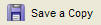
Once the file is open in your browser, there is an option to save
the file (a small disk icon with Save a Copy next to it). This will
allow you to save your purchased issue for future reading and
archival. Please remember to comply with your agreement not to share
or redistribute the files.
Printing Portions of the Magazine:

You can print portions or all of the magazine on your local printer.
This can be especially handy if you're going to be sitting and
waiting somewhere and want to take only a couple of articles with
you to read. Simply click the print icon, select the page or pages
you want to print. and away you go. Be sure to pick color or black
and white before you print. |
